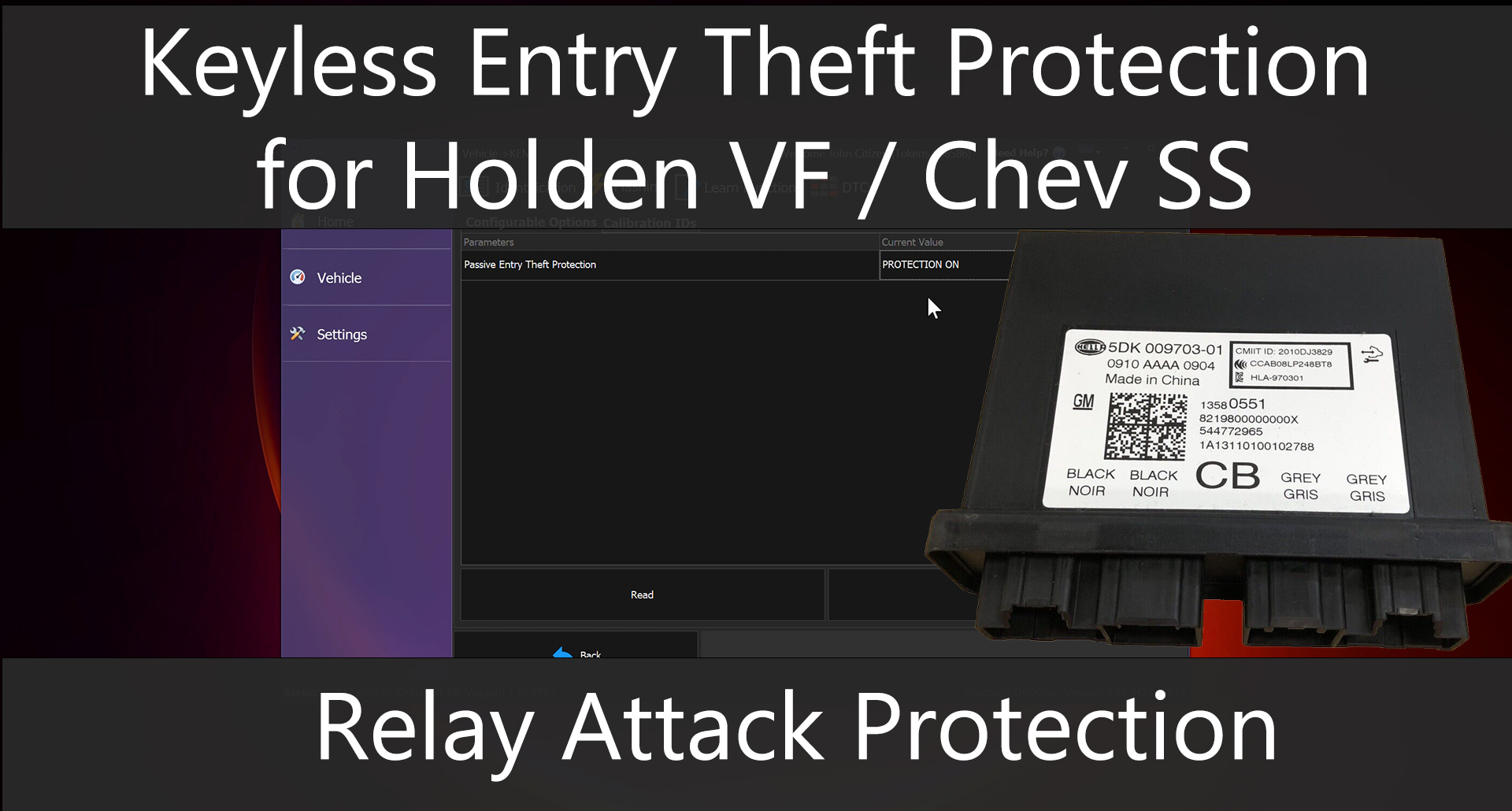This demonstration video goes through the two very easy steps of programming a replacement Holden VE Commodore Instrument Cluster.
The first step is to select the Configuration tab, then modify the available options to match the vehicles configuration.
This part is made very easy by comparing the RPO’s displayed on the home screen for the vehicle and simply selecting them in matching dropdowns.
The second step is to run a VIN Security Link to program the correct VIN for that vehicle into the instrument cluster.
After performing these two steps, you can then clear all faults from the home screen to remove the ABS/TC warning that occurs due to the configuration mismatch between the instrument cluster and EBCM system, and then finally turn ignition off then back on to refresh the system.
This tutorial is suitable for all Holden VE Commodores, E1/E2/E3 HSVs, Pontiac G8s and 2011-2013 Chevrolet Caprice PPVs.
For more information and pricing, please head to our OBDSync product page.