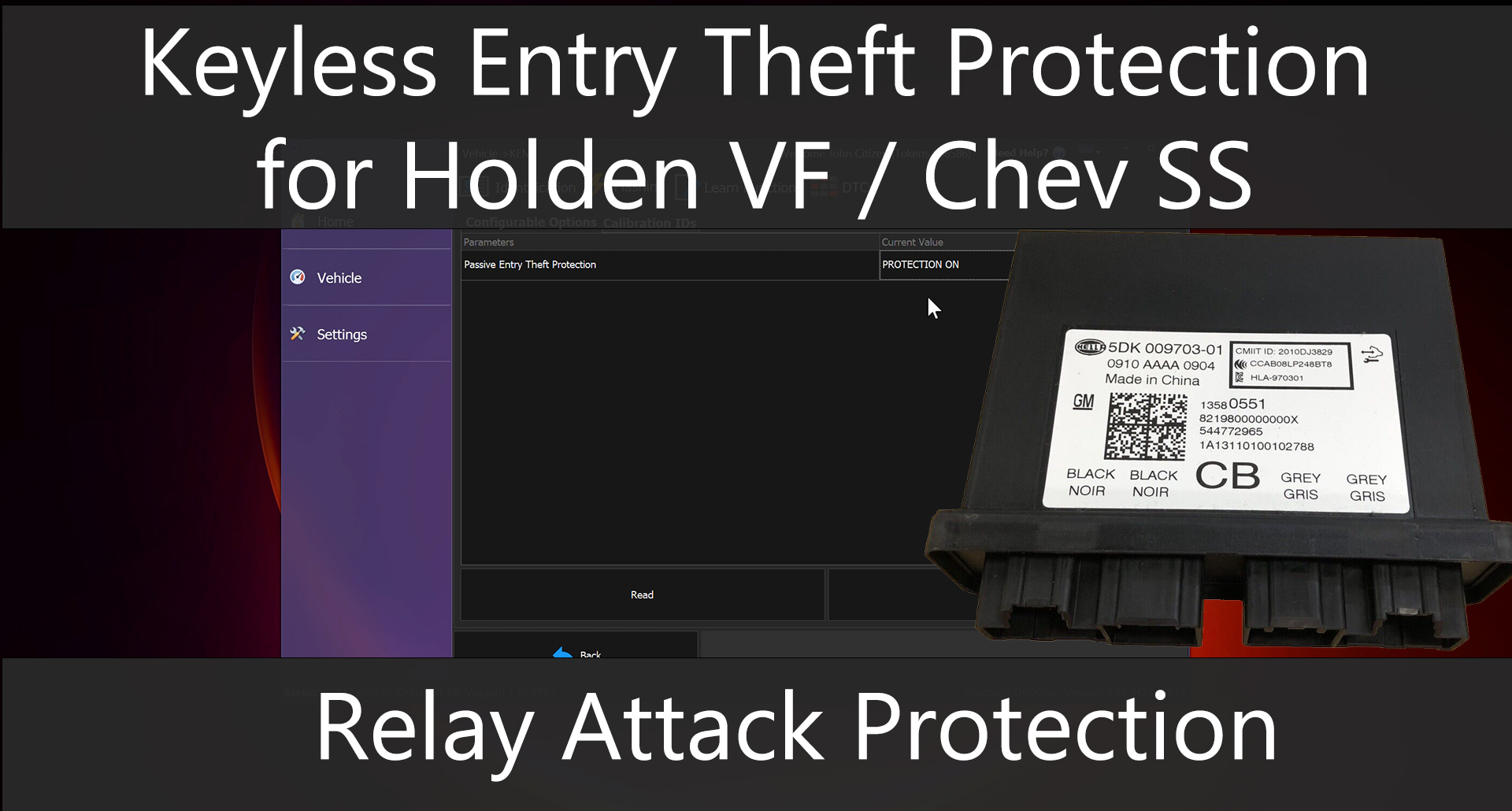Want to add factory reverse camera or video in motion, but don’t want to post off your radio?
No problem, this tutorial is for you!
This is a first in the world to offer a programming at home solution using a windows application to enable factory Reverse Camera and Video In Motion on Holden VE Series 1 Radios with a LCD screen.
The factory camera option can only be enabled on v9 based radios, and Video in Motion is available for v9 and v6 radios. Unfortunately early v4 based radios are not suitable for either.
Once you have completed the programming, you can fit a suitable reverse camera to your radios video connector harness to display the rear camera when reverse is selected. Alternatively you can also attach a rear aux audio/video input to your radio to display on screen which will not disable while driving as Video in Motion has been enabled.
Some people have fitted DVD players, chrome casts, playstations and various other devices!
For more information and purchasing, please see our OBDSync product page.