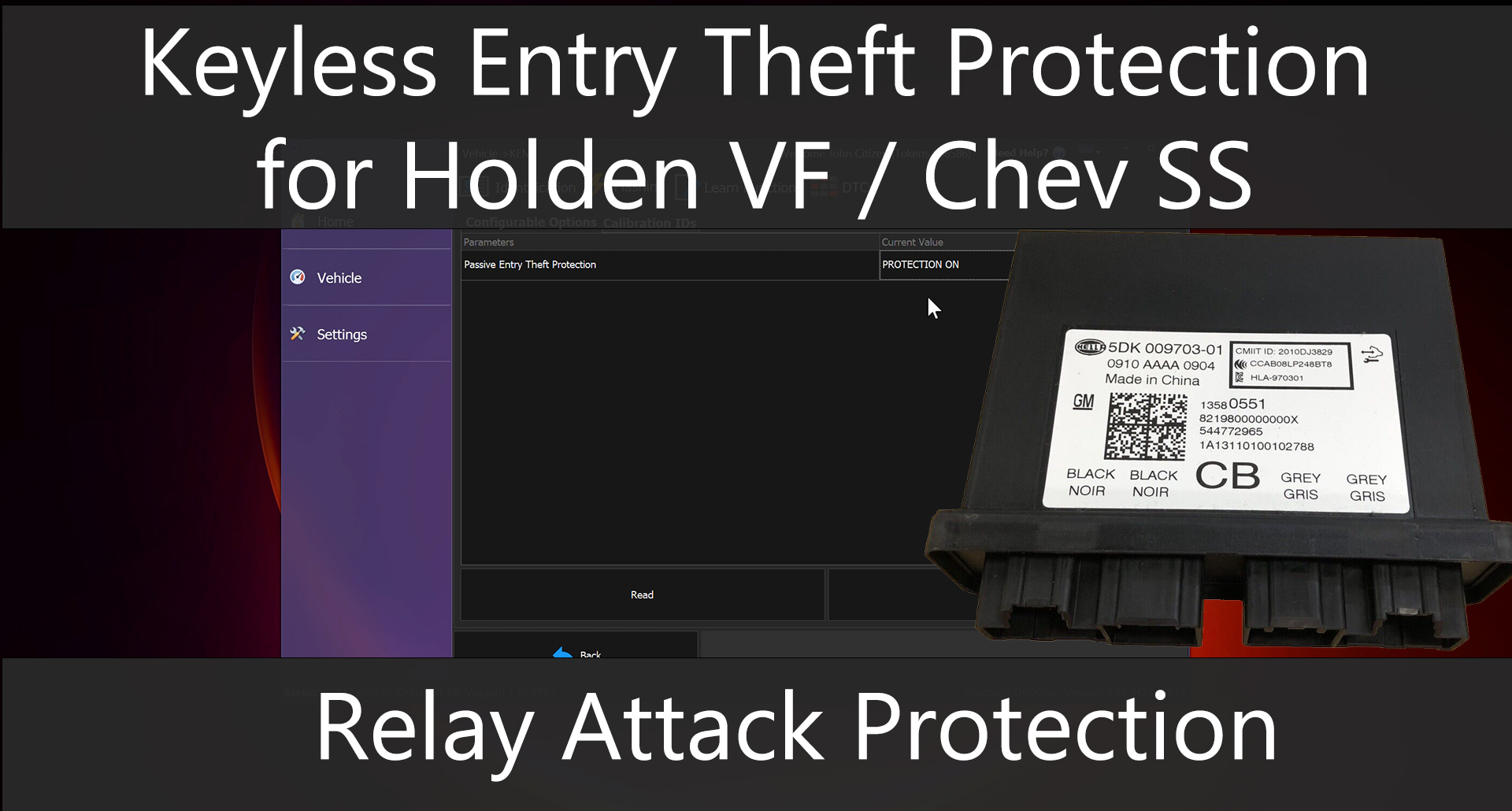The factory reverse camera option use to be a feature that was only available from factory, but now its available to everyone! This ability can be enabled through OBDSync along with a variety of other features, once you have a reverse camera, its hard to imagine going without it. (See the video below!)
After connecting to the vehicle and selecting the radio module, you will then have the reverse camera option under the configuration menu which can be selected to on.
Once enabled and the radio is rebooted, you can compelte the activation by clicking the config button on the radio, and then selecting the new camera tab along the top, and then selecting the
There are many other programming options for these Holden VE series 2 radios, which we will go through in future videos and posts.
This tutorial is suitable for all Holden VE Series 2, Holden WM Series 2, HSV E3, Chevrolet Caprice PPV and also Holden G8s with a Series 2 radio conversion.